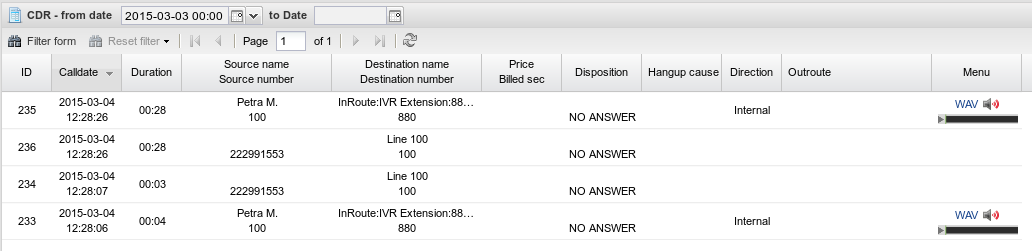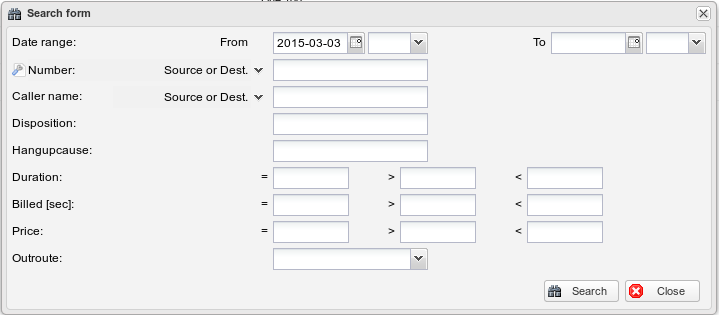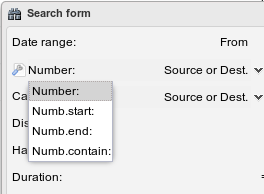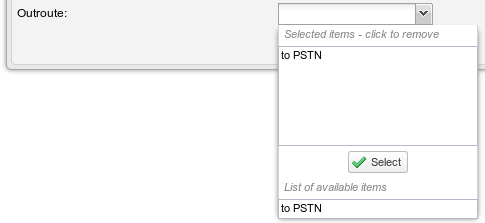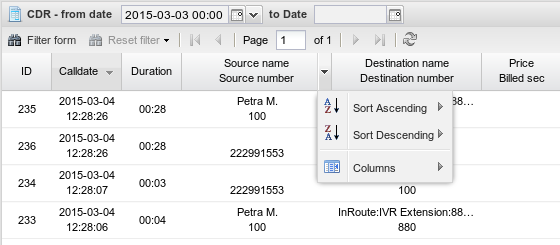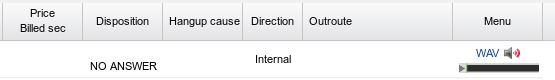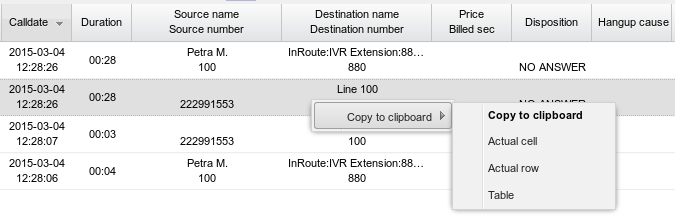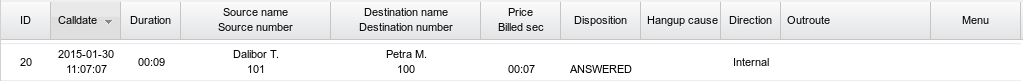CDR
Contents
CDR
CDR list contains all calls made. Calls can be filtered based on filter window or date range in the toolbar.
Toolbar
By default date filter is set for 2 last days which you can change directly in the toolbar by clicking on the down arrow.
Toolbar
Under title bar is toolbar where is filter button which will open complex filter form. After filter button there is paginator which shows page number.
CDR filtering
- Date range - select date range from - to
- Number - allows to filter calls based on source or destination number. If you want to search for prefix use "123%" which will find all numbers started by 123 (including 123). Analogical searching for suffix is "%123".
- Caller name - search by caller name
- Disposition / Hangup cause - search by call disposition
- Duration - Search calls by total duration (ring + answer)
- Billed - Search calls by answered duration
- Price - Search calls by price
- Outroute - Search calls by outroute destination (you can select more than 1 outroutes).
Filtr is activated by clicking on Search button.
Vyresetování filtru
Nastavený filtr se zruší kliknutím na tlačítko Vyresetovat filtru -> Základní filtr.
Stránkování
Výpis zobrazuje 30 záznamů na stránku.
CDR paginator is used to page between calls.
CDR ordering
Hovering mouse over column name shows down arrow which contains menu with ordering.
Playing call recordings
If call was recorded there is small icon in the latest column indicating that the call can be played or downloaded.
Copy to clipboard
Right mouse button click shows context menu where you can select copy to clipboard
Columns
- ID - unique database number (increased by one with each new record).
- Calldate - Beginning date and time of the call.
- Duration - total call duration (ringing + connected)
- Source name / number - name and number of the caller.
- Destination name / number - name and number of the called.
- Price / billed sec - price and answered length of the call.
- Disposition - disposition of the call with those possible values:
- ANSWERED - call was answered
- NO ANSWER - call was not answered
- BUSY - caller was busy
- FAILED - call failed (network problem etc.).
- Hangup cause - usually ISDN cause number
- Direction - direction of the call - incoming / outgoing / internal.
- Outroute - name of the outroute rule.
- Menu - various icons like audio play / download